Terkadang kita menemui pesan error seperti ini di windows kita "The application was unable to start correctly (0xc000007b). Click OK to close the application.". Penyebabnya adalah Visual C++ 2010 Redistributable yang tidak terinstall dengan baik di PC kita.
Untuk mengatasi hal ini, download 2 file di bawah ini :
Setelah didownload install kedua program di atas.
Di sini akan saya berikan langkah langkah penginstallannya.
Buka vcredist_x64 yang didownload tadi.
Akan muncul jendela seperti ini :
Klik "Install". Jangan lupa centang " I have read and accept the license terms. ".
Proses instalasi sedang berlangsung.
Jika pada saat install vcredist_x64 mengalami hal seperti ini
Pergi ke "Control Panel"
Pilih "Program and Features"
Uninstall 2 program ini:
Sekian, semoga bermanfaat :)

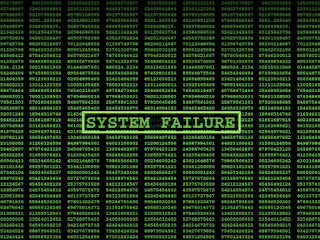







Post a Comment
6 comments
gan link nya ga aktif....
Matamu cok
Link Mati
Makasih cara mengatasi error 0x000007b
Link mati
Gak mempan
Dear readers, after reading the Content please ask for advice and to provide constructive feedback Please Write Relevant Comment with Polite Language.Your comments inspired me to continue blogging. Your opinion much more valuable to me. Thank you.